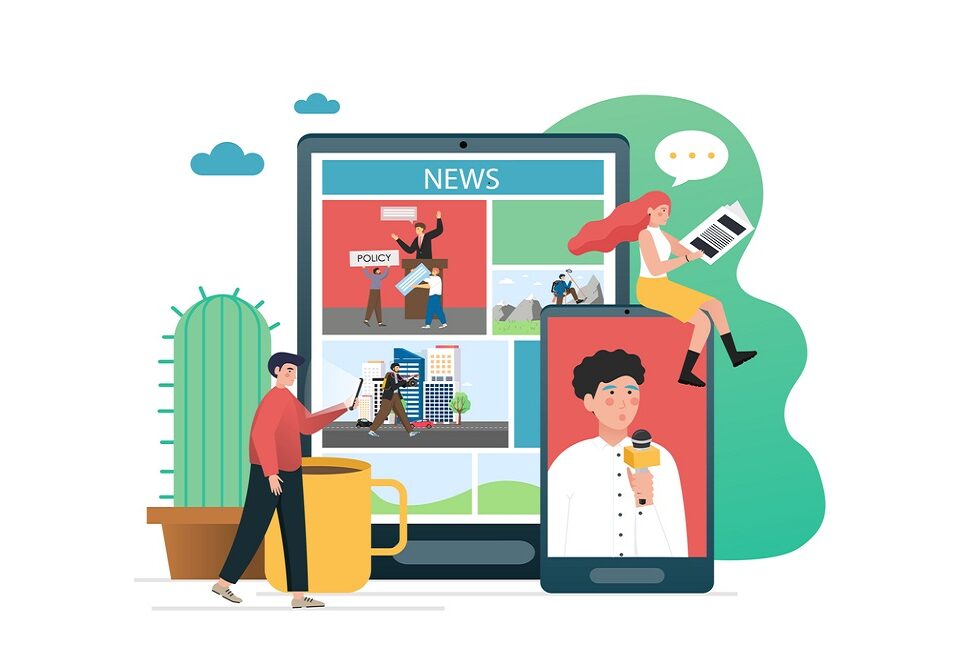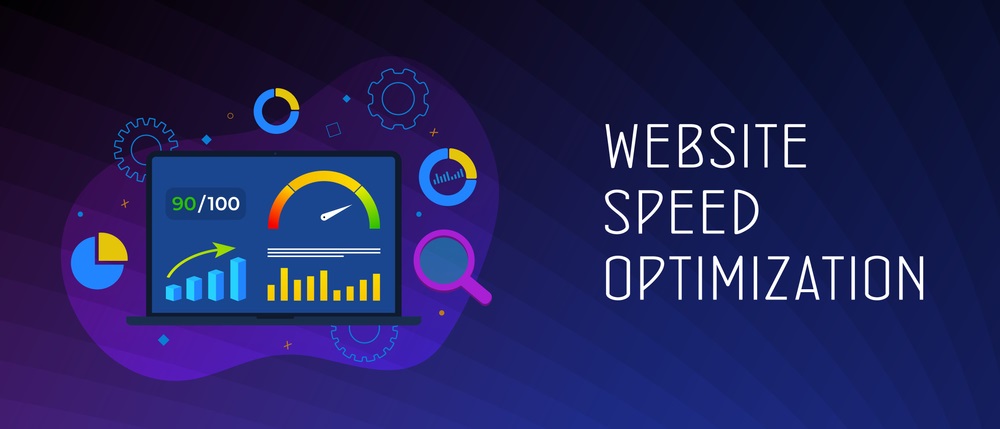
Website speed means the speed at which websites are loaded and displayed on the user’s web device. In comparison, website speed optimisation is a technique to improve the load time of a website. It influences the user experience, the traffic of a website, engages visitors, and makes them stay, converting them into buyers and off Corse increasing search rankings for a website. It’s an essential aspect of SEO strategy.
Website Speed Optimisation importance

The speed of a website forms the first impression and shows the professionalism of a business. It is vital to understand the cruciality that a website commonly doesn’t get a second chance regarding user interaction within the website if it has a slow loading speed. Because it frustrates the user, and they turn to cross the website at once.
On the other hand, a swift load time gives a website many advantages, which can be as follows.
A higher user return

As the world is always busy and no one likes to wait a lot for a website to load. So, quicker loading gives a sense of pleasure to the user. Users also get impressed by the quality of the website. As the loading speed directly hits the person, it has an immediate best first impression.
Higher conversions and lower bounce rates by Website Speed Optimisation

Hubspot research says that a delay of 1 second of loading means a 7% reduction in conversions. For example, a page slow-up of 1 second could cost Amazon to lose $1.6 billion in sales every year. So website conversion is a vital aspect that determines a business’s success, making the website’s guests do what one needs them to do. For example, they will purchase an item, register for an online course, or download a guide. Also, when the user explores more on the website, it reduces bounce rates.
Improves search engine ranking and generates traffic

The load time a website takes impacts how effectively people can find your website. Website speed is one of the features that Google considers when it ranks websites. A low-performing website has a low or bad user experience and subsequently gains less promotion by google search results. Hence website speed optimization improves the website’s ranking among various search engines and generates more traffic.
Change in Google trends

As of December 2017, the web search engines have begun ranking all search results processed on the phone. In 2015, for the first time, mobile searches surpassed desktop searches. And it is increasing day by day. This implies that Google’s most significant interest is to serve its search results to phone users. Google doesn’t direct its users to those websites that have a low functionality to load or use.
Therefore, mobile user experience presently holds a significant part in search rankings. User experience always matters for order; however, it was just dependent on a website’s loading on a desktop preceding this shift. So regardless of whether a website gives a hard time loading a website on a phone or computers, it will not be ranked on page one. To sustain within the google world, you need to do website speed optimization. Have a look below at how to speed up your website.
How to speed up your website
There are many ways by which you can improve website speed. Check below to enlighten yourself with the best ways.
Use of a Content Delivery Network (CDN)
A content delivery network is a bunch of web servers circulated across different geological locations that furnish web content to end-users concerning their place. By hosting a website on a single server, all user requests are delivered to the same hardware. Hence, the time expected to handle each request rises. The load time rises when clients are a long way from the server. With CDN, user demands are redirected to the closest server. Accordingly, the content is conveyed to a user swiftly, and a website works quicker. This is a costly technique; however, a very successful approach to optimize the load time.
Move your website to a better host
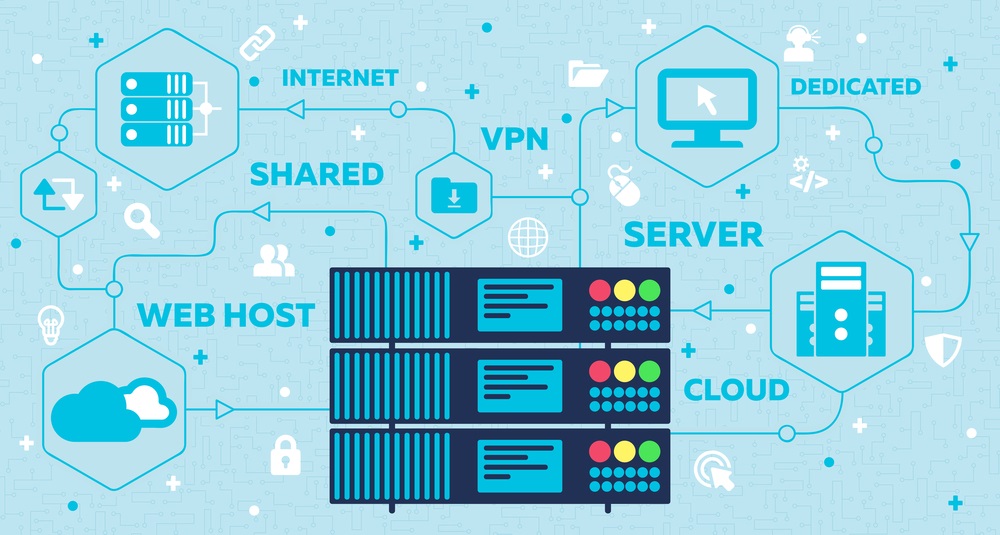
Website hosting can be changed from shared hosting, the cheapest way to make your website online at a lower cost, to more economical dedicated servers and deliver the best results. You can also change to Virtual Private Servers that are much faster if you can’t bear the costs for dedicated servers.
Make use of website caching
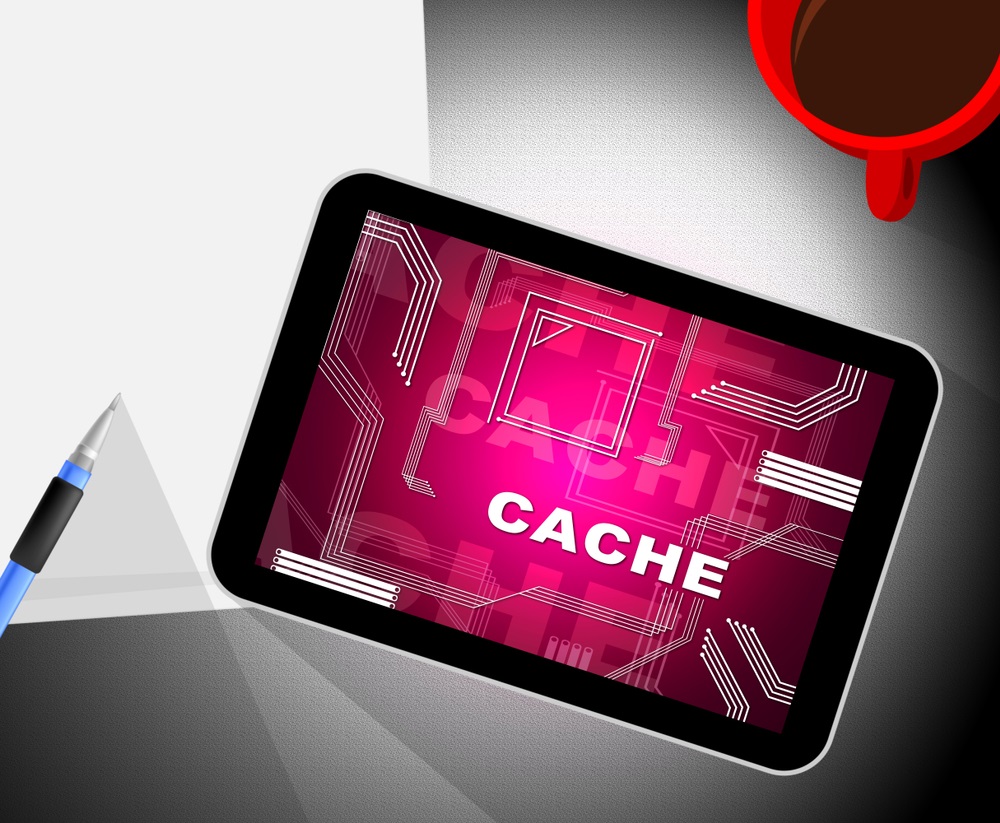
Catching is the process of temporarily storing information for a page when a client visits a website. By saving the data, as opposed to reloading it each time the client visits, permits the website to load at a quicker speed. It depends on the platform of your website that you can authorize website caching through manual code, general settings, or a WordPress plugin like W3 Total Cache. If you have a shared server, you cannot have website caching as it does not work.
Minimize the number of plugins

While WordPress plugins can add extra usefulness to a website and decline advancement costs, but they also slow down your website. Plugins that perform complex jobs or are of low quality can expand site load times. Consistently review your plugins to get assured that you’re just utilizing essential, high-quality tools. Consider using a device like Kinsta to check your WordPress website and check how much processing time your plugins use and change them.
Compress your images and file size

HTTP Archive shows that most websites’ file size consists of about 50% of images. Shrinking the size of your website images can help you have a faster-loading website. You can use a WordPress image optimization plugin for such an operation. You can also use Adobe Photoshop, Squoosh, Kraken, WP Smush, JPEGmini for reducing size.
In addition to reducing your website image size, you can also use an SEO-friendly file format. For the best outcomes, choose a PNG or JPEG for your file formats. Also, you can use Gzip, i.e. a data compression program by which you can compress files to faster the website loading.
Minify the use of HTML, CSS, and JavaScript

If you have more code or files on your website, it will take a longer time to load. Decrease your HTML, CSS, and JavaScript to attain a faster speed for loading your website. Use some google approved tools as accelerated mobile pages (AMP), UglifyJS, or CSSNano to obtain fast loading.